This option formats the output of the query as SQL in a new window. It enables you to send troubleshooting reports to myDBR support without needing to include the table structure and all data. The SQL output is sufficient to replicate the problematic report.
To use this option, open the report in question in the SQL Editor and check the report parameters.
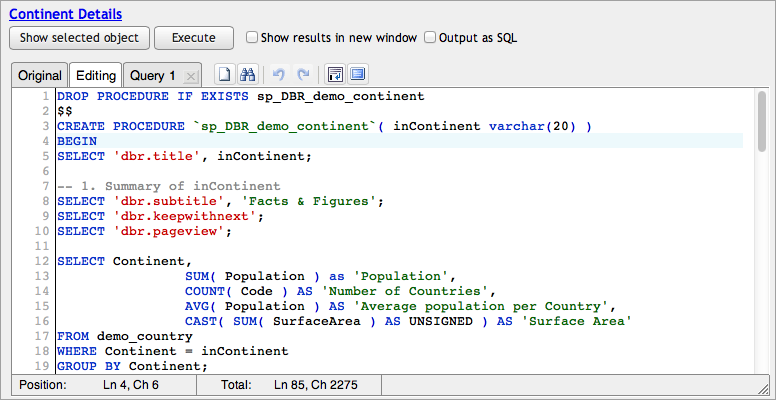
Go to the "Query 1" tab, fill in the parameters you wish to use, and check the "Output as SQL" checkbox. When you click the "Execute" button, the report procedure is executed, and the output is translated to SQL.
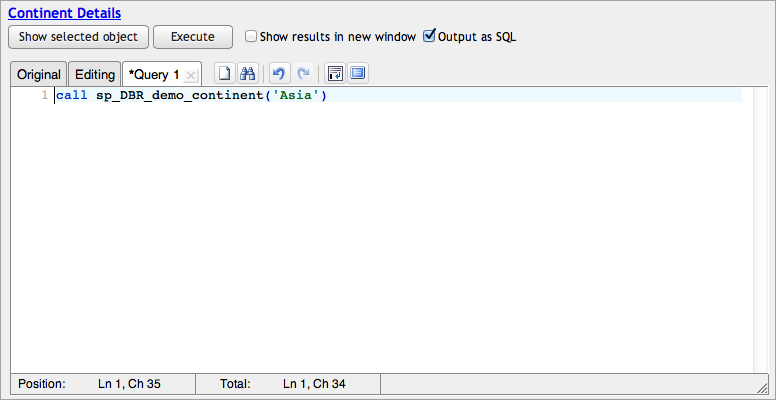
The SQL output is placed in a new "SQL" tab, allowing you to copy it to a text document and send it to myDBR support. With this information, the support team can execute the exact same report without needing your table and data structure.
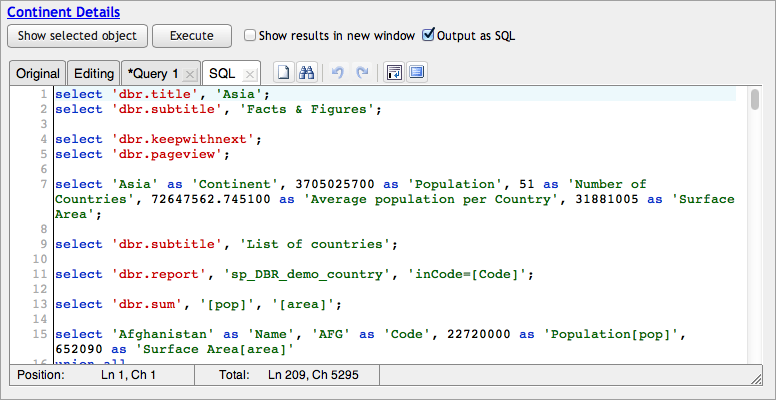
You can also create the SQL-output directly from the report by adding '&export=sql' to the end of the report URL.