Pre-defined styles can be used in the reports for columns and rows. Reports can share these definitions. Row styles contain pure formatting directives. Column styles can also format the data inside a cell.
Each style has a name (used in reports to referring to the style) and the actual style definition.
See more information on styles at Commands->Styles.
Report rows may encompass multiple data types; consequently, row styles focus solely on the visual formatting of the data. To implement row styles in a report, include a hidden style column with the report data and specify the column to contain the style definition. Row styles are defined by providing CSS definitions, separated by semicolons.
A simple row-style definition for changing the font color and weight would be:
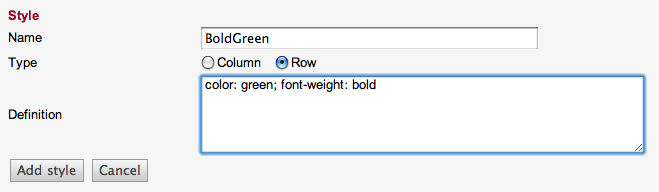
Column styles are used to format a specific column. The data may be formatted based on the value of the data since all the values in the column share the same data type. The format of a column style is "positive style; zero style; negative style". Each style element has a format of: "[css style] printf arguments". Each part of the style can be omitted.
In order to put negative numbers in red, a style is created with specific formatting.
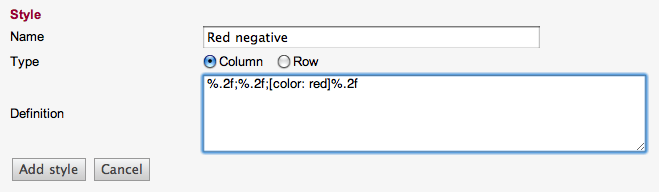
Styles can be edited by pressing the
![]() edit-button and deleted by pressing the
edit-button and deleted by pressing the
![]() delete-button.
delete-button.
For more information on using the styles, see command Applying styles.