With the Push Notification extension, you can send push notifications to your iOS, Android, or desktop devices. This allows you to trigger alerts/notifications for important events in your system. You can use this feature in both interactive reports and scheduled reports.
The following push notification services are supported (you need to download the respective app to your device from the app store):
- Pushover. iOS, Android, Desktop, Android Wear and Apple Watch
- Prowl. iOS, Desktop
- Pushbullet. Android, Wndows, Firecox, Chrome
- Pushsafer. iOS, Android
The configuration is done via user/extension_init.php. You need to configure which service you use by default (you can override it in a report using dbr.push.options) and provide the respective API keys for each used service.
$mydbr_push = array( 'sender' => "pushover", // Default sender: pushover, pushbullet, prowl 'pushover_app_api_token' => "APP_TOKEN", 'pushbullet_access_token' => "ACCESS_TOKEN", 'pushsafer_private_key' => "PRIVATE_KEY" );
Commands
dbr.push - Send a push messagedbr.push.sender - Choose another sender than the one defined in $mydbr_push initdbr.push.option - Set a service-specific optiondbr.push.notify_successful_push - Disable the "Push message sent" messagedbr.push.log.proc - Log the push message activity to databasedbr.push.debug - Show status for each message sent
Syntax
select 'dbr.push';
select 'dbr.push.sender', 'prowl' | 'pushsafer' | 'pushover' | 'pushbullet'
select 'dbr.push.option', 'option', 'value'
select 'dbr.push.notify_successful_push', 0
select 'dbr.push.log.proc', 'sp_log_stored_procedure'
select 'dbr.push.debug', 1
Options for Prowl: providerkey', 'priority', 'application
- providerkey
- Your provider API key. Only necessary if you have been whitelisted
- priority
- -2: Very Low, -1: Moderate, 0: Normal, 1 High, 2 Emergency
- application
- The name of your application or the application generating the event
Options for Pushsafer (see Pushsafer dashboard)
- private_key
- If not provided in $mydbr_push
- device
- Single Device ID or Device Group ID or all Devices
- sound
- number 0-62
- vibration
- number 1-3
- icon
- number 1-181
- iconcolor
- Hexadecimal Colorcode, Example: #FF0000
- url
- URL/Link
- urltitle
- Title for the URL
- picture
- Data URL with Base64-encoded string
- imagesize
- 0 = 1024px, 1 = 768px, 2 = 512px, 3 = 256px
- timetolive
- Integer number 0-43200: Time in minutes, after a message automatically gets purged
- priority
- -2 = lowest priority, -1 = lower priority, 0 = normal priority, 1 = high priority, 2 = highest priority
- retry
- Integer 60-10800 (60s steps): Time in seconds, after a message should resend
- expire
- Integer 60-10800: Time in seconds, after the retry/resend should stop
- answer
- 1 = Answer is possible, 0 = Answer is not possible.
- answeroptions
- predefined answer options divided by a pipe character e.g. Yes|No|Maybe
- forceanswer
- 1 = yes, 0 = no
- confirm
- Integer 10-10800 (10s steps) Time in seconds after which a message should be sent again before it is confirmed
- giphygifcode
- GIPHY GIF Code f.e. 8dMU9pN4pGwEfVpdY4
Options for Pushover:
- token
- If not provided in $mydbr_push
- device
- Your user's device name to send the message directly to that device, rather than all of the user's devices
- url
- A supplementary URL to show with your message
- url_title
- A title for the URL
- priority
- send as -2 to generate no notification/alert, -1 to always send as a quiet notification, 1 to display as high-priority and bypass the user's quiet hours, or 2 to also require a confirmation from the user
- timestamp
- A Unix timestamp of your message's date and time to display to the user, rather than the time your message is received by our API
- sound
- The name of one of the sounds supported by device clients to override the user's default sound choice
Options for Pushbullet:
- access_token
- If not provided in $mydbr_push
- target
- Push notification recipient type: 'device_iden', 'email', 'channel_tag' or 'client_iden'
Send a notification when the sender is defined
select 'dbr.push'; select 'John.Doe@gmail.com', 'Sales exceed $1M', 'Check the latest sales figures https://company.com/mydbr/report';
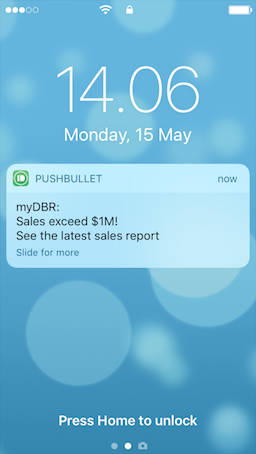
Define a sender and options
/* Send HTML mail */ select 'dbr.push'; select 'dbr.push.option', 'device', 'phone'; select 'dbr.push.option', 'sound', 'magic'; select 'dbr.push.log.proc', 'sp_mail_log'; select 'dbr.push.notify_successful_push', 0; select 'dbr.push.sender', 'popover'; select 'us2e8xm87wiiba4s6vb3ik68pmqpfr', 'Title', 'Message body';