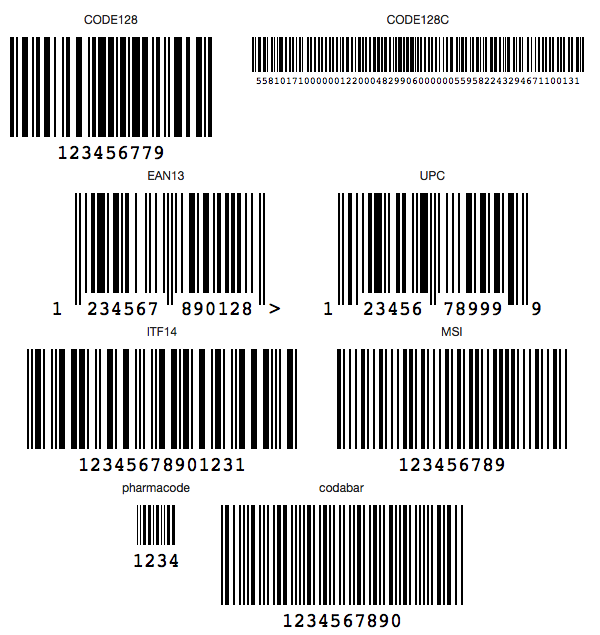The Barcode-extension utilizes Johan Lindell's JsBarcode JavaScript library. The supported barcode types are
- CODE128 (auto and force mode)
- CODE39
- EAN-8
- EAN-5
- EAN-2
- UPC (A)
- ITF-14
- ITF
- MSI10
- MSI11
- MSI1010
- MSI1110
- Pharmacode
Commands
dbr.barcode - Show the barcode
Syntax
select 'dbr.barcode' barcode | JSBarcode_object[, tag]
Where:
- barcode
- Any of the supported barcodes
- JSBarcode_object
- See JsBarcode
- tag
- Decide the HTML tag where the barcode will be enclosed into (svg, canvas, img). The default is img.
The parameter for the dbr.barcode-command can be either the barcode type, or one can define all the options available in JSBarcode directly in the parameter. See JsBarcode-website for available options.
select 'dbr.keepwithnext';
select 'dbr.subtitle', 'CODE128';
select 'dbr.barcode', 'CODE128';
select '123456779';
select 'dbr.subtitle', 'CODE128C';
select 'dbr.barcode','{format: "CODE128C", width:1, height:35, fontSize:10}';
select '558101710000001220004829906000000559582243294671100131';
select 'dbr.keepwithnext', 'reset';
select 'dbr.keepwithnext';
select 'dbr.subtitle', 'EAN13';
select 'dbr.barcode','{format: "EAN13", lastChar: ">"}';
select '1234567890128';
select 'dbr.subtitle', 'UPC';
select 'dbr.barcode','UPC';
select '123456789999';
select 'dbr.keepwithnext', 'reset';
select 'dbr.keepwithnext';
select 'dbr.subtitle', 'ITF14';
select 'dbr.barcode','ITF14';
select '12345678901231';
select 'dbr.subtitle', 'MSI';
select 'dbr.barcode','MSI';
select '123456789';
select 'dbr.keepwithnext', 'reset';
select 'dbr.keepwithnext';
select 'dbr.subtitle', 'pharmacode';
select 'dbr.barcode','{format: "pharmacode", width:1, height:40, displayValue: true}', 'svg';
select '1234';
select 'dbr.subtitle', 'codabar';
select 'dbr.barcode','codabar';
select '1234567890';